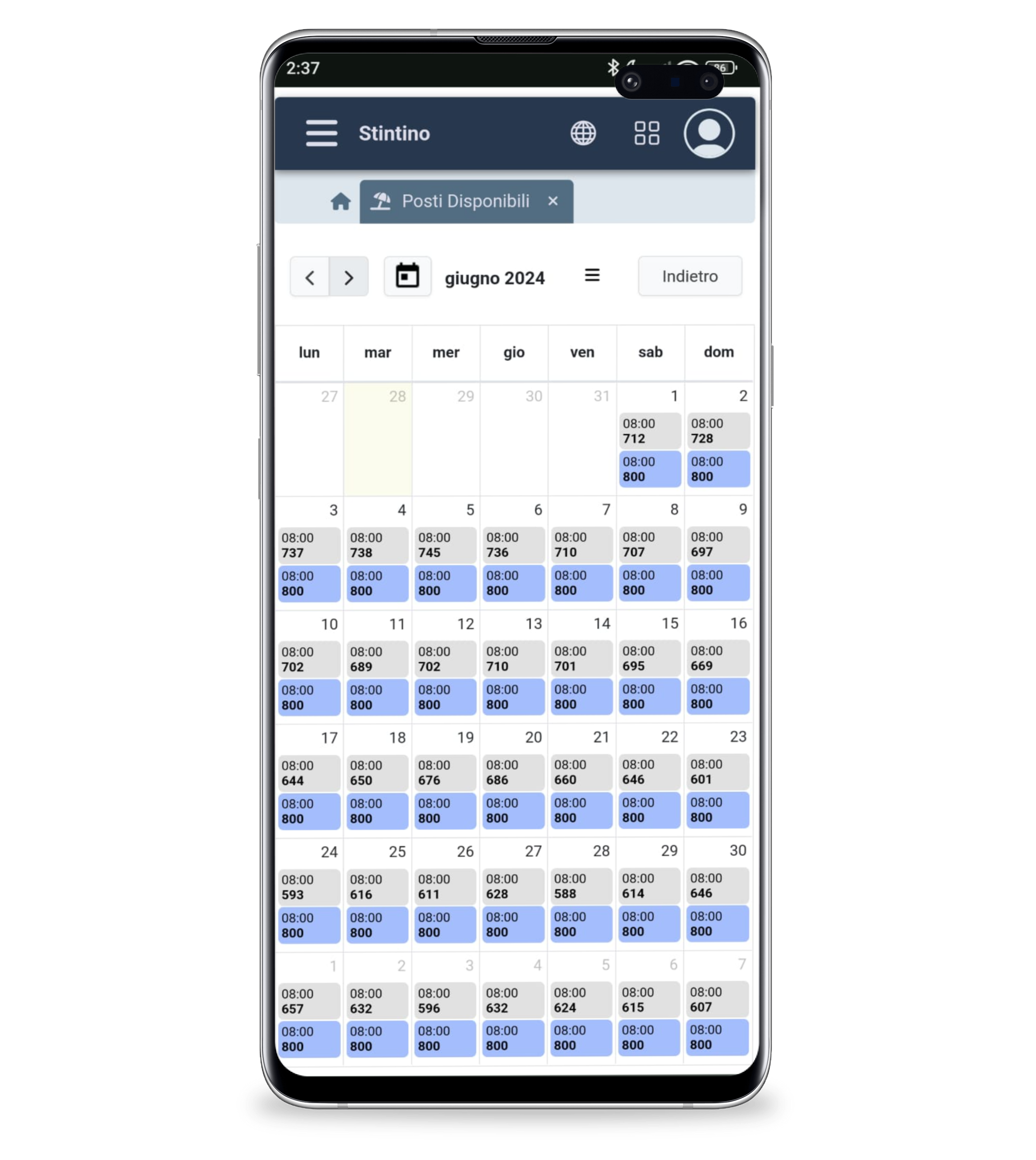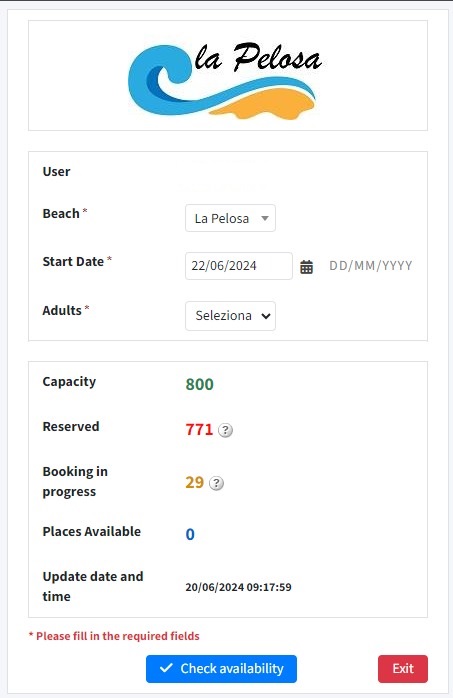HOW TO BOOK.
Book the beach and access with your QRCode
To access the beaches, reservations are required to receive your QRCode

Dashboard
The Dashboard contains the following elements:
– top left of the main menu icon
– always on the other side are: the icon that allows you to change the language (Italian or English) and the icon for immediate access to individual features
– the page has buttons to select the type of reservation and to request assistance
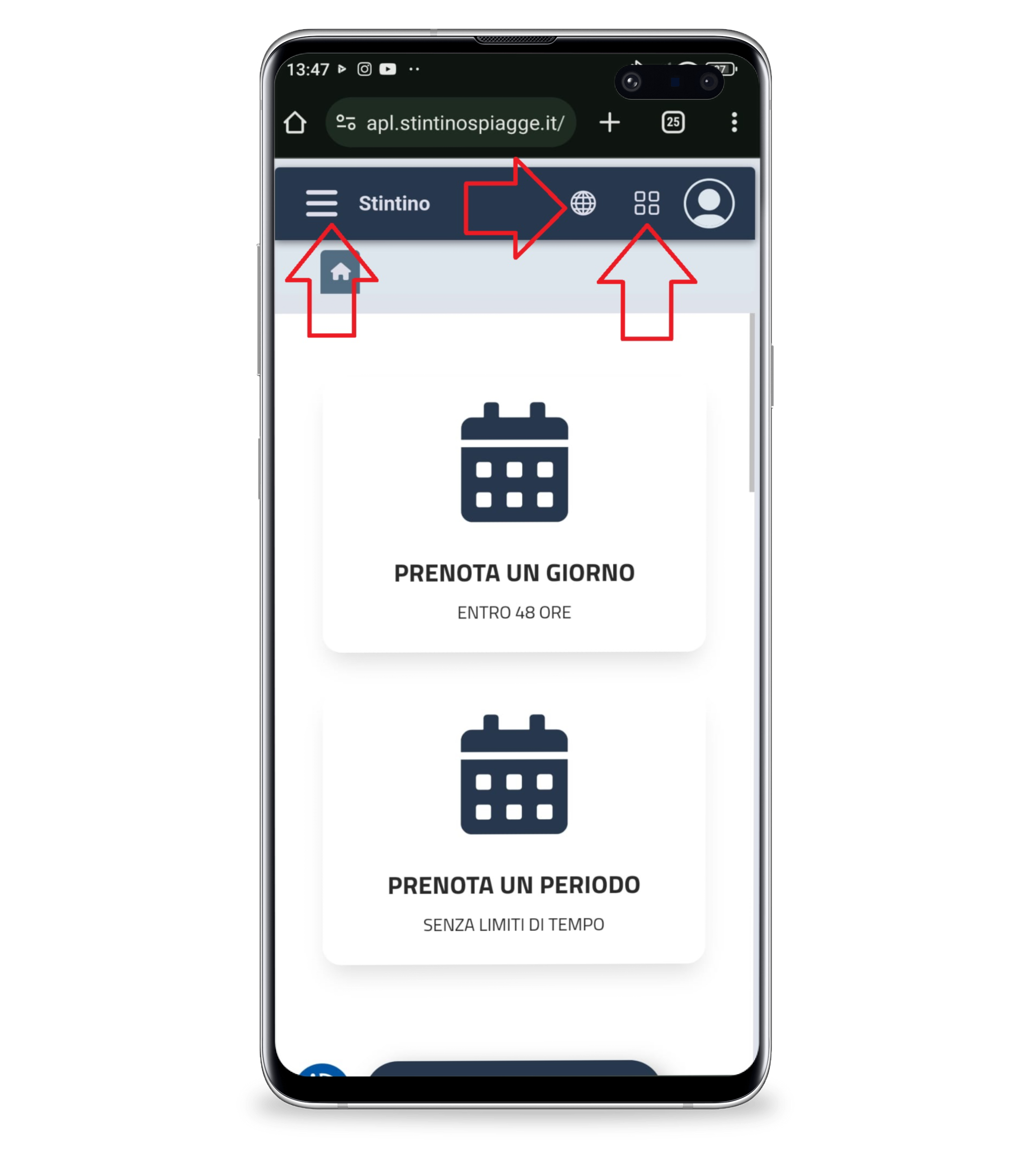
Daily Reservation
1000 seats, out of the 1,500 available daily, can be reserved no earlier than 48 hours from the day of use during the period from May 15 to October 15, 2025. A reservation fee of 3.50 euros per person is charged. Each reservation can include a maximum of 4 people and a user can enter a maximum of one reservation per day. Children under 12 years of age should not be included in the reservation. Reservations for the second following day open at 08:00. Some accommodations have some seats included in the daily seats available for purchase from 00:01 and by 09:00 each day. Seats not purchased by accommodations will be put back on sale for the benefit of users from 09:00.
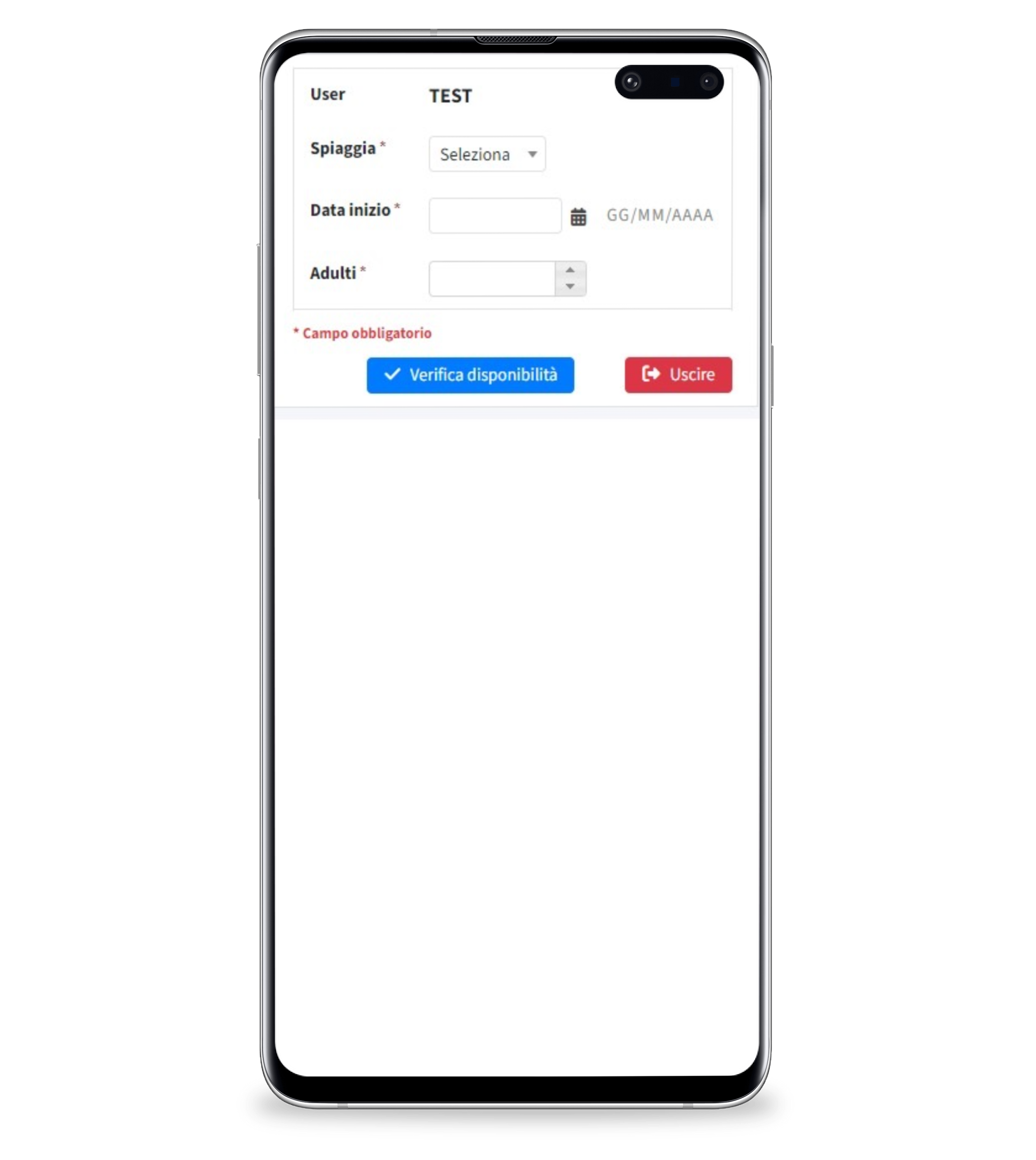
Booking Period
500 seats, out of the 1,500 available daily, can be booked without time limit during the period from May 15 to October 15, 2025. Reservations require payment of a daily fee of 3.50 euros per person. Each reservation can include a maximum of 4 people. Children under the age of 12 should not be included in the reservation. Reservations for multiple consecutive days are allowed. It is possible to book a consecutive period from 1 to 31 days.
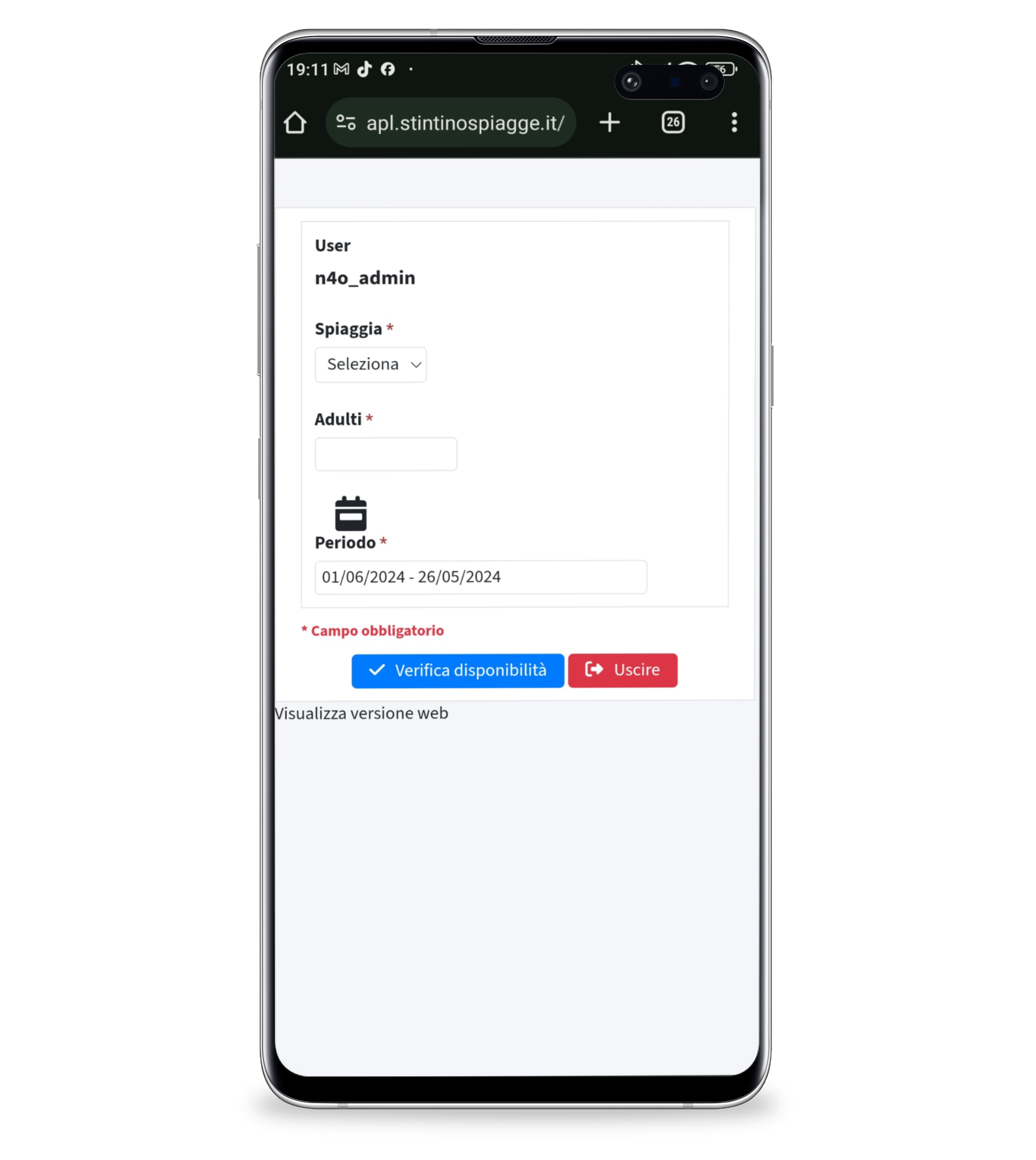
Places Available
And a calendar is available with real-time vacancies showing:
– in blue the places available for reservations within 48 hours
– grayed out seats available for unlimited reservations
Seat availability is updated every 60 minutes.
Punctual seat availability can be detected from the reservation form (see the image below) in which the following are shown: capacity, reserved seats, and seats in the process of being reserved. The latter are the seats for which a payment has started but has not yet been completed, they will become available again after 30 minutes in case the started payment is not completed or after 10 minutes in case the payment was never started.